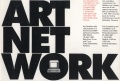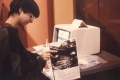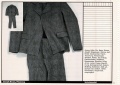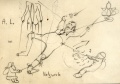Difference between revisions of "Art Network"
(→Beispiel Thema Schutzmantel) |
|||
| Line 197: | Line 197: | ||
Kunst im Netzwerk Katalog komplett 9.9.19 Seite 065.jpg | Kunst im Netzwerk Katalog komplett 9.9.19 Seite 065.jpg | ||
Kunst im Netzwerk Katalog komplett 9.9.19 Seite 066.jpg | Kunst im Netzwerk Katalog komplett 9.9.19 Seite 066.jpg | ||
| + | Kunst im Netzwerk Katalog komplett 9.9.19 Seite 067.jpg | ||
Kunst im Netzwerk Katalog komplett 9.9.19 Seite 068.jpg | Kunst im Netzwerk Katalog komplett 9.9.19 Seite 068.jpg | ||
Kunst im Netzwerk Katalog komplett 9.9.19 Seite 069.jpg | Kunst im Netzwerk Katalog komplett 9.9.19 Seite 069.jpg | ||
Kunst im Netzwerk Katalog komplett 9.9.19 Seite 070.jpg | Kunst im Netzwerk Katalog komplett 9.9.19 Seite 070.jpg | ||
| − | |||
Kunst im Netzwerk Katalog komplett 9.9.19 Seite 071.jpg | Kunst im Netzwerk Katalog komplett 9.9.19 Seite 071.jpg | ||
Kunst im Netzwerk Katalog komplett 9.9.19 Seite 072.jpg | Kunst im Netzwerk Katalog komplett 9.9.19 Seite 072.jpg | ||
| Line 209: | Line 209: | ||
Kunst im Netzwerk Katalog komplett 9.9.19 Seite 077.jpg | Kunst im Netzwerk Katalog komplett 9.9.19 Seite 077.jpg | ||
</gallery> | </gallery> | ||
| − | |||
== Blick in das Computercamp == | == Blick in das Computercamp == | ||
Revision as of 17:52, 27 October 2019
Kunst im Netzwerk
Eine Ausstellung mit 140 Bildern zu 6 Themen und 8 IBM Personal Computer.
10.Dezember 1986 - 8.Februar 1087
Hamburger Kunsthalle.
ART NETWORK/Kunst im Netzwerk.
Eine Ausstellung mit 100 Bildern zu 5 Themen und 8 IBM Personal Computer.
25.März - 7.April 1987. Forte di Belvedere, Florenz.
Auf Einladung des Bürgermeisters von Florenz als Beitrag zu den Veranstaltungen, die die Stadt als erste Kulturhauptstadt Europas organisierte. Die Übersetzung des Assoziationspool in drei weitere Sprachen: Englisch, Französisch und Italienisch, wurde von Übersetzern der EU in Brüssel ausgeführt.
Ein beträchtlicher Teil der Exponate wurde durch Objekte aus Archiven der Stad Florenz ersetzt.
Contents
- 1 Erste benutzerorientierte interaktive Computeranwendung in einem Kunstmuseum überhaupt.
- 2 Wie alles begann
- 3 Vorarbeiten
- 4 Grundausstattung mit assoziativen Begriffen
- 5 Darum geht es
- 6 Blick in die Ausstellung
- 7 Blick in den Katalog/Arbeitsheft
- 8 Beispiel Thema Schutzmantel
- 9 Blick in das Computercamp
- 10 Vor- und Nachbereitung
- 11 Blick in die Blätter
- 12 Einzelnachweise
Erste benutzerorientierte interaktive Computeranwendung in einem Kunstmuseum überhaupt.
Hamburger Kunsthalle.[1]
Wie alles begann
Bilderbrücken (siehe link Bilderbrücken)
(siehe link Bilderbrücken)
Bilderpaare
Aus der Arbeit mit Bilderpaaren entstanden die Themenfelder, die dann mit asoziativ gefundenen Kunstwerken ausgestattet wurden.
- Beispiel.jpg
Beschreibung1
- Beispiel.jpg
Beschreibung2
Vorarbeiten
Anmerkungen zu Funktion und Struktur
der Computer-Installation
SPIEL IM NETZWERk
Das Computer Camp ist Teil der Ausstellung KUNST IM NETZWERK, die wir zu Ehren von Alfred Lichtwark, dem ersten Direktor der Hamburger Kunsthalle, veranstalten (12.1986 bis 1.2.1987).
Es ist korrespondierendes Element zu den insgesamt sechs Themenbereichen ("Mund der Wahrheit", "Gott und Geld", "Zwischen Baum und Borke", "Gliederzirkus", "Schutzmantel", "Dies ist mein Leib"), die nach dem bei uns entwickelten und erprobten Verfahren der "Bilderbrücken" aufgebaut sind. Diese Themenbereiche müssen zunächst vom Besucher durchwandert werden, bevor er das Camp im Säulensaal erreicht. Hier stehen dem Publikum die Rechner zur Verfügung, die ihm einen weiteren, von seiner persönlichen Wahrnehmung geleiteten Einstieg in die Bilderwelt von KUNST IM NETZWERK anbieten.
Der Zugang zu den Computern nun ist nur durch die Eingabe von Koordinaten/Codes möglich. Diese sind den Informationstafeln in der Ausstellung zu entnehmen.
Der Eingangscode bezieht sich auf ein Kunstwerk, das dann als digitalisiertes Bild auf dem Schirm erscheint. (Ich arbeite mit einem digitizer der Firma Fricke / Berlin).
Es folgen Angaben zu Künstler und Werk in der Form eines abstracts sowie ein Hinweis auf das am Arbeitsplatz befindliche Ausstellungsmagazin, den Katalog.
Es erscheint die Aufforderung, assoziative Begriffe zur Bestimmung des aktu-ellen Kunstwerkes zu finden und einzugeben über die Hilfsfunktion sind Musterbeispiele aufrufbar.
Auch von diesen können Wörter gewählt werden.
Nach Ende der Eingabe sucht der Rechner die zu allen ca. 130 Bildern bereits vorhandenen Begriffe (werden in der seit Monaten laufenden Vorphase gesammelt) nach Schnittmengen ab, wobei der Besucher zunächst die Begriffskombination vorgibt, nach der gefahndet wird.
Bringt das Begriffsnetz eine Unzahl von Bezugsobjekten oder aber überhaupt keins zutage, dann muß die Begriffskombination variiert werden. Das geschieht entweder durch Aufrufen der Hilfsfunktion und weitere Zuwahlen oder aber durch Eingabe neuer Begriffe, die der Benutzer durch weitere Beobachtung und weiteres Differenzieren aktiviert hat.
Hat eine Schnittmenge zu einem Bild geführt (z.B. durch die Kette "Gemeinde-Fisch-tot"), wird dieses auf dem Schirm aufgerufen. Es könnte sich um die Ar-beit von Kienholz handeln. Der Besucher hat die Kombination an dem neuen Objekt zu überprüfen, denn immerhin war nicht er es, der sie im Hinblick auf dieses Objekt gefunden hat. Das waren Besucher vor ihm. Den am wenigsten passenden Begriff ersetzt er durch einen treffenderen und - geht wieder auf die Suche nach einem korrespondierenden Kunstwerk. Möglicherweise mit der Kombination "Fisch-tot-Kreuzigung".
Sollte kein match zustande-kommen, wird das Netz weiter geflochten. Vielleicht probiert er "Fisch-tot und/oder Kreuzigung und/oder Leib und/oder Abendmahl und/oder schmecken und/oder hilflos...".
Unter Umständen wird ihm dann die Arbeit von Lassnig vorgeführt oder die von Schwarzkogler oder aber die von Heinz...
Es gibt nur die Grenze des assoziativ aktivierten Wortschatzes, in dem sich Erfahrung und Kenntnis des Betrachters niedergeschlagen haben, und unsere begrenzte Auswahl von Ausstellungsobjekten. Alle vom Besucher eingegebenen Begriffe wandern in den "Opferstock" von KUNST IM NETZWERK". Auch dann, wenn sie für das Flechten des Netzes nicht herangezogen wurden, weil sie im Grunde doch nicht so zutreffend schienen.
Sie gehen nicht verloren, sie stehen vielmehr in Warteposition, um von nachfolgenden Benutzern aufgerufen und verwoben zu werden. Die Verkettung nach diesem Prinzip wird einige Male vor-genommen.
Damit das SPIEL IM NETZWERK nicht durch Dauerspieler blockiert wird, werden wir die Begrenzung durch einen Zeitrahmen vorgeben, der zwischen 10 und 15 Minuten pro Besucher liegen wird.
Am Ende der Fischzüge im NETZWERK wird der Grundplan der Ausstellung ausgedruckt, auf dem die Standorte aller verknüpften Werke besonders gekennzeichnet sind.
Als Leitfaden steht dem Besucher seine ebenfalls ausgedruckte Begriffsabfolge zur Verfügung.
Er hat also anschließend Gelegenheit, seine Kombination von Kunstwerken an den Originalen nachzuvollziehen und dabei möglicherweise erstaunt und erfreut festzustellen, dass er selber andere Nachbarschaftsbe-ziehungen mit anderen Bezugspunkten herausgefunden hat als die Ausstel-lungsmacher.
Sie macht ihm nochmals anschaulich, wie sich sein Sinnzusammenhang ergeben hat: nämlich durch die assoziative schrittweise Veränderung eines Be-griffsgefüges, das sich bei der Betrachtung von Kunstwerken einstellt.
Grundausstattung mit assoziativen Begriffen
Begriffe provozieren, einsammeln, zuordnen: Dias von ausgewählten Kunstwerken der geplanten Ausstellung in Seminaren, Klassen und bei Freunden gezeigt - aber immer nur kurz . Linierte Handzettel für Begriffe 1-40 ausgegeben mit der Aufforderung: "Nun schreibt!! Gleich kommt das nächste Bild! Dann der nächste Zettel!" Die Begriffe wurden später in das System eingepflegt. Im Laufe der Benutzung dann durch die "aktiven Betrachter" während der Ausstellung entweder bestätigt oder durch neue ergänzt. Die auf den Keywords basierende assoziative Navigation führte dann zu den unterschiedlichsten Verknüpfungen von Kunstwerken der Ausstellung.
- Beispiel.jpg
Beschreibung2
Darum geht es
IBM Einladung
Blick in die Ausstellung
Sich umsehen-Bezüge diskutieren-Assoziationen im Heft eintragen-am PC eingeben und navigieren
Blick in den Katalog/Arbeitsheft
Achim Lipp
A Network of Questions
(in: ART NETWORK. An Exhibition with 100 pictures on 5 themes and 8 IBM-personal-computers. Hamburger Kunsthalle (Hamburg, Germany), Forte di Belvedere Florence (Italy) 1986/87)
Question:
Art is now all the rage. Museums are popping up everywhere, people are crowding in, pushing past the pictures. A full house is something impressive. But how do the visitors cope with what they see there?
AL:
We are all familiar with the situation. We see a work of art and take a position on it. It happens somehow, unconsciously, unspoken, spontaneously. Many visitors leave it at this initial, emotional position. I don't think that's the right way to go bout it. A work of art is capable of triggering much more.
Question:
But that is possible only is an expert
with the necessary training, if one has gone to university, possibly even studied art. The lay public has almost no chance to come to a deeper understanding.
AL:
This is a widely held view, and those who are professionally involved with art are not entirely blameless. But there are ways. "Art Network" demonstrates one of them. The first step towards an understanding of art is for the viewer to have a clear idea of his own feelings. He should ask himself: "What do I feel? What triggers this feeling in me? Am I the only one to feel this?"
Question:
But how is he to ask himself these questions and to answer them? We are not in school. There are no teachers who could receive my answers and put them up for discussion. We are in a museum.
AL: That is correct. And it would be nice if we could exchange these initial, spontaneous impressions with other visitors to the exhibition and compare our impressions with those of the others.
Question:
But who wants to do that in public, in these "hallowed halls", among perfect strangers?
AL.
We are aware of this difficulty. That is why we have developed a completely new system of communication for the visitors to the exhibition. It allows the visitors to record their feelings, impressions and associations in a neutral place in order to expand and deepen them while they go through the exhibition. This neutral place is a machine, a personal computer, into which the visitor can enter his comments concerning the pictures. The computer then combines these comments and assesses them.
Question:
How does that work in detail?
AL:
You go through the exhibition and look at the pictures. Let yourself be guided completely by your feelings, spending more time only one those pictures which particularly appeal to you. In your catalogue pad you will find a work-sheet for each picture. Here you record your immediate impressions in a few words.
Question:
So I find words for my spontaneous impressions, for my feeling? And I write them down?
AL:
Correct. And then, when you have completed your round you go to the nearest personal computer. It will ask for your notes, store them, and compare them with those of all the other visitors. Upon request it will show you a list of the associations recorded by other visitors. It will tell you if other visitors had similar impressions to yours when they looked at the same pictures. Or if they experienced the same feeling when they were looking at quite different pictures. You can then have the computer show you the pictures on the monitor screen and find reasons for the agreement.
Question:
I see. There is a sort of interplay in which all of the visitors who entered their impressions before me are involved. Without their being present however. Does that mean that we, the viewers, interpret the pictures for ourselves?
AL:
Yes. And no idea, no association, no reawakened memory is lost. Everything is in the computer. The visitors weave a network of statements on the individual works of art that grows denser and denser. And at the same time, they continuously enrich the relationship of the artworks to each other.
Question:
Which only consist of individual words, unrelated terms, if I have understood you correctly. Sentences are not wanted?
AL:
Sentences are not wanted. First of all, because they are not every one's cup of tea, and secondly the formulation of sentences blocks the spontaneous and imaginative access on the part of the eye and the brain. You might call this “pictures explaining pictures”. In a different constellation for each visitor, in his own constellation.
Question:
Each visitor designs his own system of references, designs a part of the "Art Network" system?
AL:
That's right. In each case the terms that he enters paves the way for him to the next picture. These paths then link up to form the network. Actually, this individual interweave of pictures that results from this process is the most important thing. The relationships are the thing that matters, not the individual and unrelated objects. I think this is the essential difference between this exhibition and previous opportunities to become involved with art.
Question:
But the first step is always to look at the works of art ...?
AL:
... as is the final step. The visitor whom we have so consciously guided into a creative confrontation with art, will then start a second round through the exhibition. He will see how much the dialogue with the computer has broadened his understanding of art. And how much more intensively he can now continue the dialogue with the pictures. By the way, the computer also prints out a list of your personal interpretations for you. In the literal sense, too, your encounter with art becomes a lasting experience.